Black Belt Text-Fu
This is the Advanced Text-Fu section from Linux Journey
Regex (Regular expression)
Regular expression is a tool that uses special notations as an universal language with almost any programming language.
1
2
3
4
5
6
7
8
9
10
11
12
13
14
15
16
17
18
19
20
21
22
23
24
25
26
27
28
29
30
31
32
33
34
35
# create a file with two lines string like this
$ echo "sally sells shells\nby the seashore" > sample.txt
$ cat sample.txt
# result:
sally sells shells
by the seashore
# ^ looks for beginning of a matching line
$ grep ^by sample.txt
# result:
by the seashore
# $ looks for ending of a matchining line
grep seashore$
# result:
by the seashore
# . looks for any matching single character
grep b. sample.txt
# result:
by the seashore
# [ ] specify characters found within bracket
# there are many tricks inside bracket notations
# [iou] looks for anything that has iou in between
$grep d[iou]g sample.txt
# [^i] excludes anything that has i in between
$grep d[^i]g sample.txt
# [a-c] looks for anything from a to c in between
# bracket notations are case sensitive, so might need to use [A-C]
$grep d[a-c]g sample.txt
Text Editors
Vim and Emacs are recommended by Linux Journey. I like to use nano. It would be useful to know VIM because it is sometimes default in some programs and applications like .git.
Vim, short for vi + IMproved
I didn’t know there’s a text editor vi, but apparently Vim is the improved version. Gonna play with vim for awhile and using the same sample.txt from previous exercise.
1
2
3
4
5
6
7
8
9
10
11
12
13
14
15
16
17
18
19
20
21
22
23
24
# type colon key --> : literally in the vim to start something
# :e is what opens a file, I am guessing e for execute
:e sample.txt
# you will see
sally sells shells
by the seashore
# Try navigate by using
# h, j, k, l == left, up, down, right
# not a clockwise ¯\_(ツ)_/¯
# can feel like stuck inside vim, no clue of how to exit or whatever
# type ":" and you will see it on the bottom, type h
# it calls vim's very own "help.txt", and navigate with h, j, k ,l.
:h
# i find myself using this often
# short for "write"/(save) and "quit"
:wq
# too much, and it has its own tutorial for beginner, I will do that!
# let's exit by doing this
:qa!
Often will need to use :wq, which is short for “write”/(save) and “quit”.
After looking into help, I realize vim has its own tutorial. I think I am going to do a post on vim alone and same with emacs. It is too much to cover in this post. Linux Journey did great by recommending these text editors and highlights.
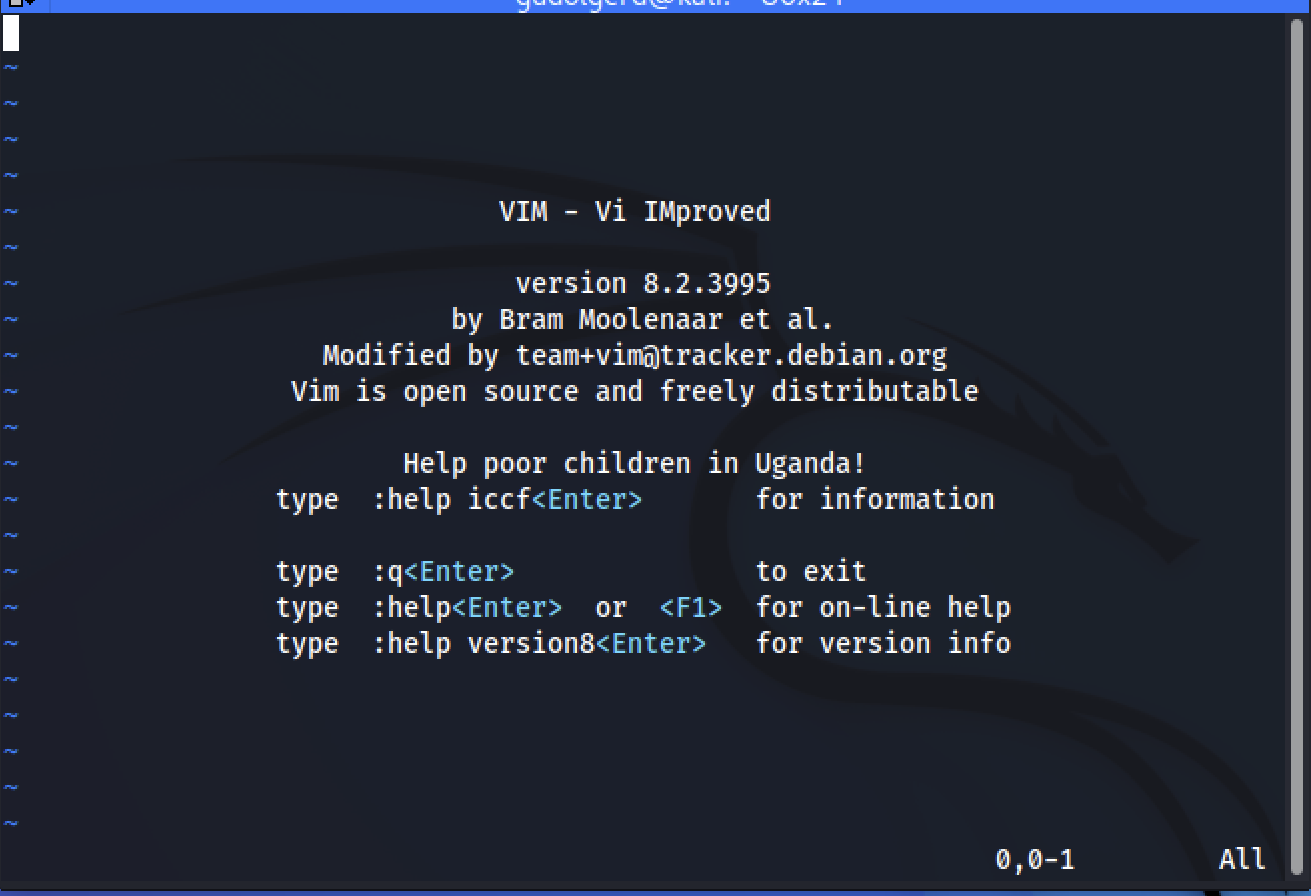
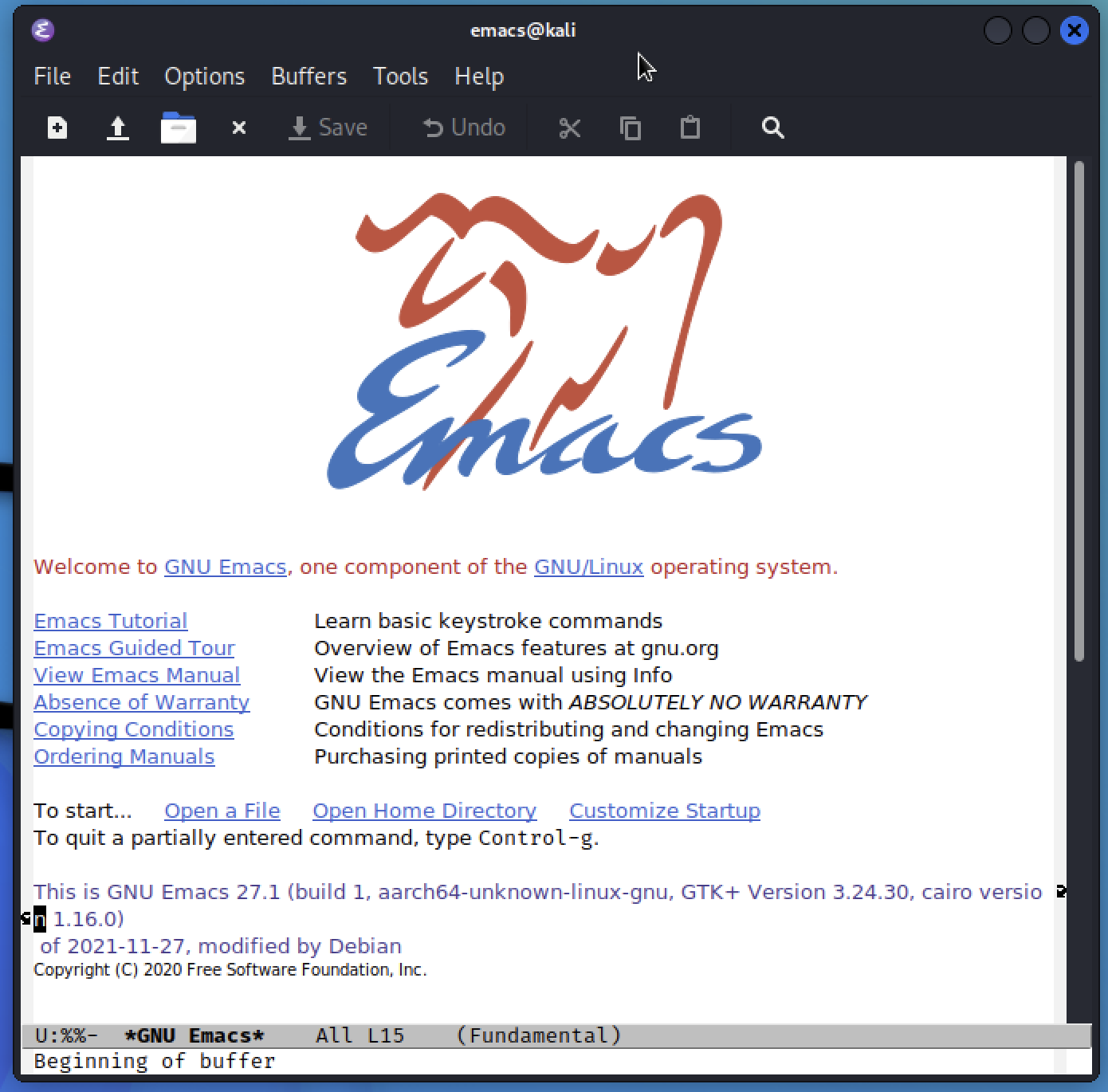
Comments powered by Disqus.